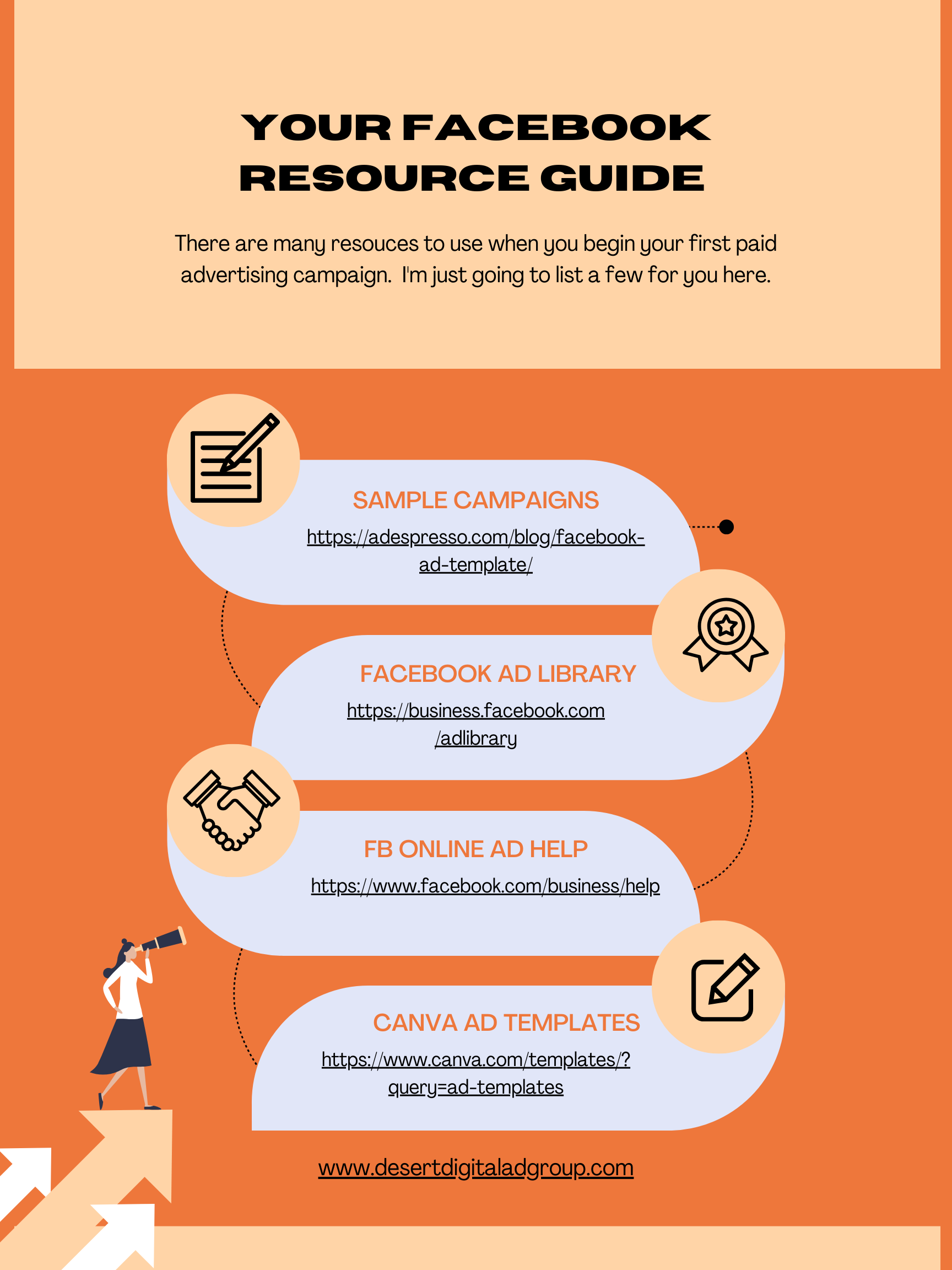How To Keep Up With Website Updates
I know there are a lot of people who have online businesses that believe it’s too complicated to keep on top of the Wordpress Updates. That means the themes, as well as the plugins installed to make each WP Website unique.
To me it’s not really that hard. Here’s the process I use and it might work for you too.
- Use the same Admin email for each Wordpress site you create for yourself or your customers.
- Install the Wordfence security Plug in for free. www.wordpress.org/plugins/wordfence They have a free as well as a paid version. i just use the free version and it works well. Wordfence will send you emails that state in the subject line: [Wordfence Alert] Problems found on carlenekelsey.biz That way when Wordfence sends you emails, advising of the updates, you’ll see them right away and all in one place. Here’s what an example of the update emails look like:
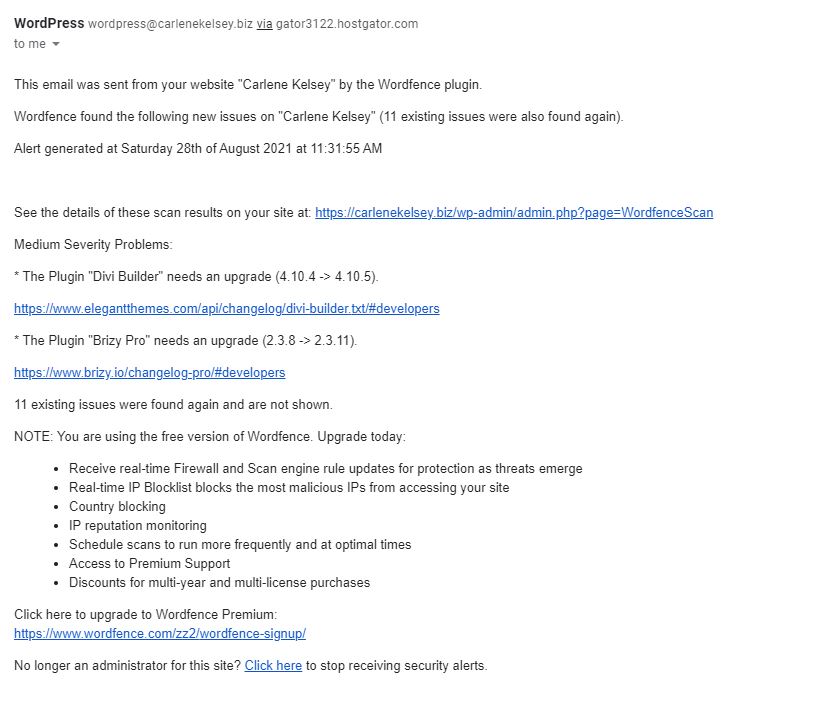
Then all you have to do is go to the plugins section of your Wordpress Dashboard and hit the update now link and the plugin will be updated for you. Here’s an example: 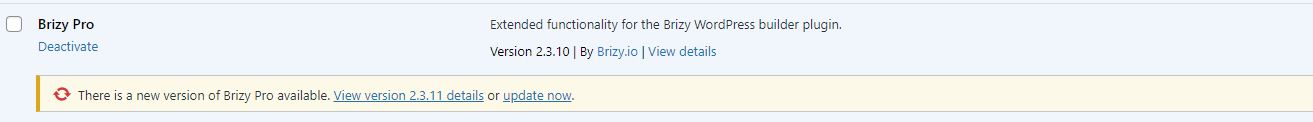
If you are struggling with:
- Creating your WP Website
- Need ongoing Maintenance of your Website
- Or Need to brainstorm about your business website
Just reach out to me via email: CAK@CarleneKelsey.biz or schedule a quick call with me to chat soon! www.carlenekelsey.as.me/consult

Carlene has been helping entrepreneurs for over 12 years with their online technical requirements, such as, Wordpress Websites, Email Marketing & Autoresponders and Social Media Management. Her newest offering is Creating the most affordable and Best ROI Facebook and Instagram Ad Campaigns for her entrepreneur clients. She is dedicated, professional and the perfect tech partner for your online business.
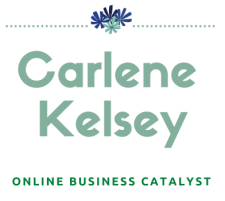
 Previous Post
Previous Post Next Post
Next Post